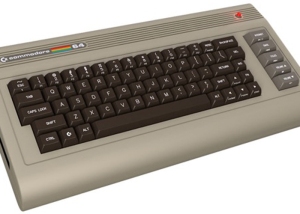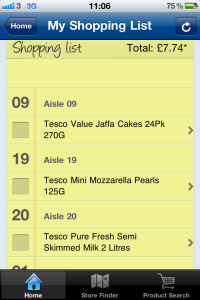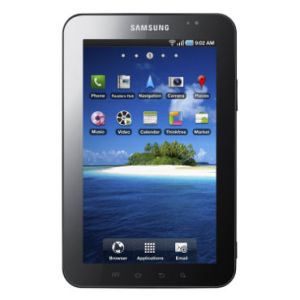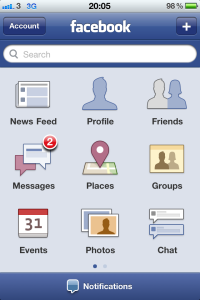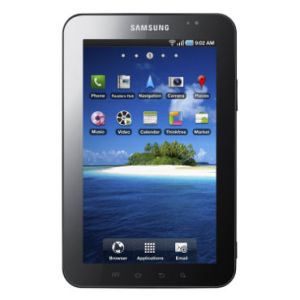
Samsung Galaxy Tab
When you have a product that is as successful as the iPad, it’s inevitable that other companies will try to cash in on the craze and launch their own versions of the tablet PC, in a bid to take a bite of out of Apple’s share of the market.
PC firms such as Dell and Acer have already produced their own versions, and Blackberry will cash in on the tablet craze later this year with the Playbook. But one of the higher-profile alternatives is the Samsung Galaxy Tab, which has a good go at rivalling the iPad – although if we’re being honest it is not without its flaws. And while the Tab is a more than acceptable substitute, it’s not necessarily a preferable one.
The main disadvantage here is that it is a lot more compact than its rival, and in fact my initial impression upon seeing it was noticing just how small it really was. While there is appeal to be had from the fact that it’s thin enough to fit in your back pocket, on the downside you’re looking at a much smaller screen than you might on other tablet PCs – seven inches to be precise.
As a result the Galaxy tab often feels just too small for comfort, an awkward size somewhere between an iPad and an Android phone that doesn’t quite work as effectively as it should. The size of the screen makes web browsing tricky – hold it vertically and the page you’re looking at appears to be tiny, hold it horizontally and it cuts half of it off. Although there are aspects of it which work extremely well – YouTube, for example, provides speedy download of clips and pictures and streaming which are as good quality as anything you would get on your laptop.
And that’s not the only positive aspect of the Galaxy. It’s extremely easy to get to grips with, even for those users who might be less familiar with the touch screen format, the apps (which include many of those popular on the iPad, such as Angry Birds) are easy to download and use, the touch screen keypad is fine for basic tasks, and the 3 megapixel camera and video camera are refreshingly easy to use and also provide some of the best quality pictures that you’ll have seen from an Android device.
All of which is decent enough, but given the sheer brilliance of its rival you’re still left with the impression that the Galaxy tab is lacking something – it almost feels like the tablet equivalent of buying supermarket own brand baked beans when you really wanted Heinz. Although it’s hard to pinpoint what it’s lacking exactly – it could be the size or the general feeling that some of the features and functions aren’t quite as good as they could be, or that Apple has simply done them better. While it’s an acceptable alternative, it may well have to address the issues that it has and improve upon them in subsequent versions in order to avoid being lost in an increasingly crowded market.